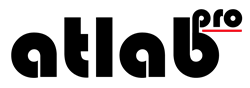Companies around the world are deploying Wi-Fi in order to achieve many of the same workplace objectives as VoIP solutions. Wireless networks allow users to be more mobile within their organization, enabling them to collaborate more effectively and be more productive.
Grandstream’s GWN series of Wi-Fi access points are designed with this benefit in mind and enable businesses in any vertical to create customized Wi-Fi environments to deliver a perfect solution.
The Essentials for Wi-Fi Networks
Before this document dives into the unique features of the GWN7600 series of Wi-Fi access points it’s important to identify the basic features across our GWN series. Like most wireless access points, our APs run the IEEE 802.11 Wi-Fi network standard.802.11 is a set of media access control (MAC) and physical layer (PHY) protocols for implementing a wireless local area network (WLAN). These protocols serve as the standard set of frequencies that all Wi-Fi devices connect over and include the 2.4GHz and 5GHz frequency bands. Grandstream’s APs support the latest iteration of 802.11, which is IEEE 802.11ac.
|
Grandstream’s series of access points support the following IEEE 802.11 standard data rates, depending on access point:
|
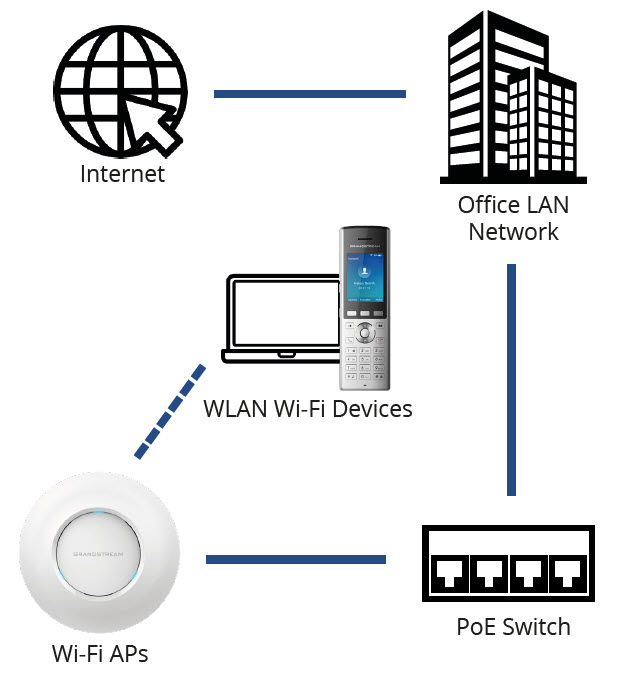 |
|
All GWN APs except for the GWN7610 and GWN7602 support Wave 2 technology, which is the second generation of the 802.11ac standard. Introduced in 2016, the second generation supports higher bandwidth than the first generation of 802.11ac capable APs. Finally, our entire series supports beamforming technology and dual-band networks that offer 2.4G and 5G frequency bands. Beamforming technology allows APs to detect the locations of clients and focus their signals towards them, rather than in all directions. |
|
Enhancing Network Performance
Grandstream’s GWN series offers various configuration methods that installers can setup and customize to the vertical they are being deployed in. Each method has a variety of different features to help installers and businesses broadly customize their Wi-Fi networks before configuring detailed settings.
Dual Frequency Bands
Dual frequency bands give an access point more flexibility in the way it supports other devices. The lower 2.4 GHz frequency can travel further and penetrate through solid objects easier than 5 GHz, which has a shorter range, but faster bandwidth compared to 2.4 GHz. The 2.4 GHz band only has 3 available channels for devices to “communicate” over, while the 5 GHz band has 23 available channels. The 2.4 GHz frequency becomes overcrowded if too many devices are attempting to utilize the band at one time, making the 5 GHz band a better choice. For business deployments, it’s better to have low-bandwidth consuming devices on 2.4G, and high-consuming devices on 5G.
QoS Application Prioritization
Quality of Service, QoS, features that are built into the GWN series permit the installer to prioritize certain traffic, applications, ports, or MAC addresses with a wireless network. The result of this process can prioritize certain network traffic or devices so that critical tasks don’t compete for bandwidth with less important traffic. A good example of this is utilizing QoS to prioritize voice traffic for Wi-Fi voice networks or video traffic for multimedia centers to maintain high call quality while not adversely impacting background Wi-Fi usage.
Multiple SSIDs
An SSID, Service Set Identifier, is a named network channel that wireless clients use to connect to the Wi-Fi network. Users commonly interact with an SSID when trying to join a wireless network with their client device. GWN APs can segment traffic through the network by creating multiple SSIDs that have set types of client devices organized under them. Key network performance settings can be adjusted based on SSID to best serve bandwidth and network requirements. For example, in an office environment may have an SSID created specifically for phones, computers, and Wi-Fi devices. This can help installers maximize the effectiveness of the access points within the network and ensure that networks with both employee and public access can prioritize employee wireless needs.
Client Configuration
The GWN series comes equipped with a variety of options that facilitate installers to configure the ways wireless clients can connect to and utilize the wireless network. These settings are created as a set of rules for the wireless network and can be used to apply to specific SSIDs. Key configurations include:
-
- Blacklist – Prevents specific MAC addresses from accessing Wi-Fi network
- Limit Client Connection Time – Sets the amount of time a client may be connected
- Client Reconnect Timeout Type – Selects the method which a client’s connection timer is reset
- Wireless Client Limit – Limits the amount of simultaneous wireless clients that may be connected to an SSID at a single time
- Bandwidth Rules – A variety of rules can be used to restrict bandwidth usage of clients
- Enable Captive Portal – Assigns a specific captive portal per SSID
Captive Portals and Guest Management
|
Grandstream Example Captive PortalNot all Wi-Fi networks deployed within a business are entirely meant for the employees. In education, hospitality, and commercial verticals, customers and guests have grown to expect a stable Wi-Fi connection wherever they go. There is a growing trend for public Wi-Fi networks in airports, hotels, cafes, shops, and more. As businesses offer Wi-Fi connections to their customers, there is a need to segment, control, and limit access to the wireless network. In a most situations, a captive portal will be required for guest network access. The GWN’s Captive Portal feature defines a web landing page that Wi-Fi clients are sent to prior to accessing the internet. Once activated, the captive portal will serve as a gate that visitors must pass through in order to gain access to the internet. GWN captive portals can be created for the wireless network through the system that installers are using to manage the network; the Master access point, GWN.Cloud, or GWN Manager. Once logged in, the captive portal tool has a detailed Graphical User Interface (GUI) to completely customize and preview the captive portal landing page. Installers can customize a header image, overview text, terms of use text, and can choose the type of log-on components. |
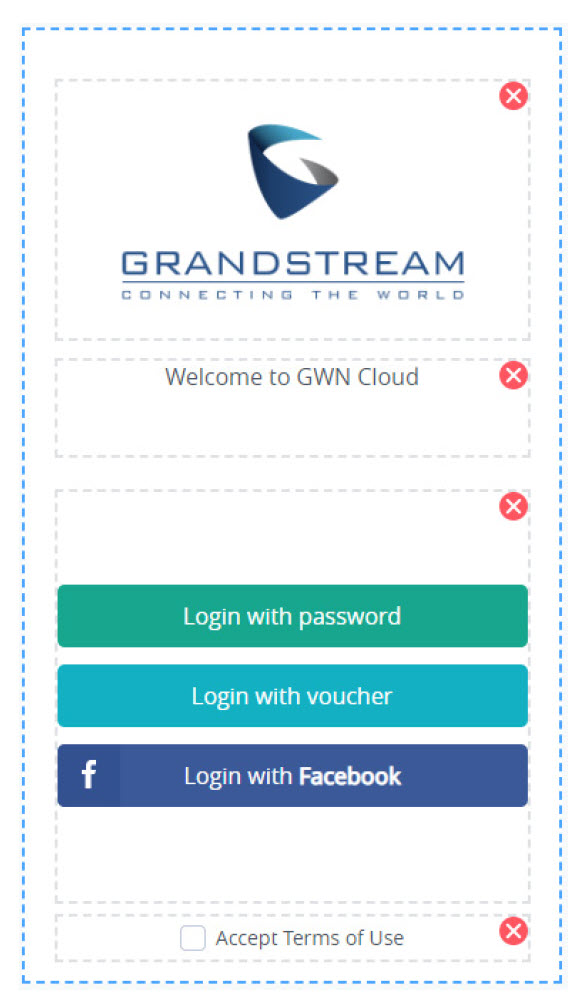 |
|
Installers can choose from any of the following authentication methods in the captive portal:
|
|
Network Management
The GWN7600 series of Wi-Fi access points can be managed and configured in several different ways, depending on the requirements of the deployments.
Built-in Controller
Wi-Fi Enabled CityA single GWN AP can be set as the “Master” controller for all other access points within the network, through which an entire wireless network solution can be configured, provisioned, and managed. In this case however, the amount of access points that can be managed within one LAN network is limited to 30 or 50 based on the AP model. For streamlined deployments that will require little on-going network maintenance, this is a great choice. The embedded controller can auto-discover and auto-provision any in-network GWN series access points. If more access points need to be added or the network requires more maintenance than originally intended, a complete deployment can be migrated to a GWN.Cloud account.
GWN.Cloud and GWN Manager
GWN.Cloud is a web platform that allows for an unlimited number of access points to be organized into specific “sites” and then configured, provisioned, and managed. Network management can be done entirely from the cloud, so installers can configure GWN APs without having to go on-site. This enables an installer to manage their client’s deployments anywhere they can connect to the internet. GWN.Manager is an on-premise software version of the GWN.Cloud, for large access point deployments that require secure networks that cannot be managed by cloud platforms.
Grandstream VoIP and Wi-Fi
Wi-Fi voice extends the access to SIP and VoIP networks through Wi-Fi, rather than traditional hard-wire connection. The advantages of moving away from hard wire include, streamlining network installation and management to utilizing the potential of high-speed Wi-Fi environments to create a productive mobile workforce. Grandstream’s GWN7600 series is developed to be able to handle VoIP traffic better than our competitors by utilizing the QoS and Client Configuration settings mentioned earlier. In addition, our Wi-Fi access points can cache the authentication credentials of our WP800 series of cordless Wi-Fi IP phones and share them among APs in the network. This permits quicker connection hand-off as a WP800 series phone travels from access point to access point, for a more seamless roaming experience.

Credit to source, information taken from:
Grandstream Networks (2020). Grandstream Wi-Fi Guide: Features and Capabilities [online] Grandstream Networks
Available at: http://content.grandstream.com/en/grandstream-wi-fi-features-and-capabilities-q1-2020?utm_campaign=Wi-Fi%20Buyer%27s%20Journey%2BQ1%2B2020&utm_source=hs_email&utm_medium=email&utm_content=84727668&_hsenc=p2ANqtz-_76qqIfK_eeXGzAPK1Z4gDbLk5fnJTVsrlgGgPwGy0lL53xR_KF4Yxu1hznN-CeYFMgjuXHlnI0LYVkMLOmVkzAQRHUw&_hsmi=84727941 [Accessed 17 March 2020].